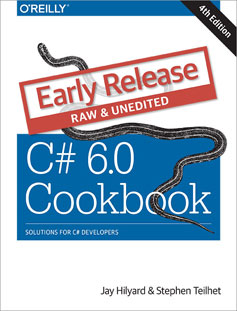"wpf" entries

Building C# objects dynamically
Using ExpandoObject to create objects that you can add properties, methods, and events to.
Buy “C# 6.0 Cookbook” in early release.
Editor’s note: This is an excerpt from “C# 6.0 Cookbook,” by Jay Hilyard and Stephen Teilhet. It offers more than 150 code recipes to common and not-so-common problems that C# programmers face every day. In it, you’ll find recipes on asynchronous methods, dynamic objects, enhanced error handling, the Rosyln compiler, and more.
Problem
You want to be able to build up an object to work with on the fly at runtime.
Solution
Use ExpandoObject to create an object that you can add properties, methods, and events to and be able to data bind to in a user interface.
We can use ExpandoObject to create an initial object to hold the Name and current Country of a person.
dynamic expando = new ExpandoObject();
expando.Name = "Brian";
expando.Country = "USA";
Once we have added properties directly, we can also add properties to our object in a more dynamic fashion using the AddProperty method we have provided for you. One example of why you might do this is to add properties to your object from another source of data. We will add the Language property.