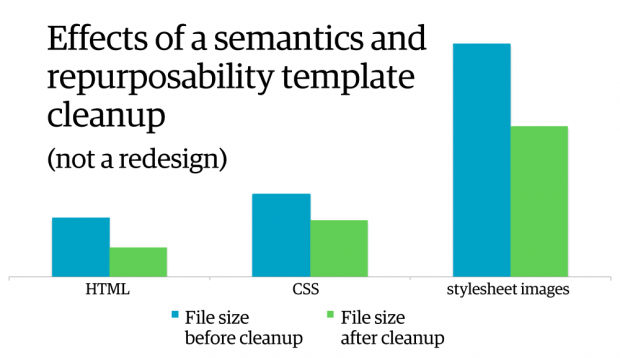Lara Swanson
Iterate on performance
Start with a baseline benchmark and measure continuously from there
The two most important tasks to ensure your site remains fast are benchmarking and iterating on your site’s page load time. Quick performance wins can be celebrated today, but the health of your site will thrive with routine check-ins and deliberately balancing performance and aesthetics.
Benchmarking page load time
WebPagetest is many developers’ go-to tool for measuring performance. You can enter any live URL and choose a geographic location and which browser you want to test against. It’ll show you things like waterfalls, which diagram the images and other files that make up your total page load time and help you spot page load time issues.
Two additional tools that can analyze your site’s performance against a set of best practices and provides suggestions for improvement are YSlow and PageSpeed. As you get started with improving page load time, I recommend checking out all three of these tools to iron out performance basics on your site.
Responsive web design performance
Design with mobile (and performance) in mind first
A recent study showed that mobile is the primary Internet access method for a vast number of global Internet users. Roughly 50% of Internet users in Africa and Asia are mobile-only, in contrast to 25% in the United States. This study called “mobile-only” users those who never or infrequently use the desktop Internet (though the study included tablets in the “desktop” category). The bottom line: lots of people are primarily using handsets to access the Internet, and these devices are so much slower than desktop machines.
Before a mobile device can transmit or receive data, it has to establish a radio channel with the network. This can take several seconds. The best part is, if there is no data transmitted or received, after a timeout the channel will go idle, which requires a new channel to be established. This can obviously wreak havoc on your web page load times.
On a typical United States desktop using WiFi, a request’s average round trip takes 50 milliseconds. On a mobile network, it’s over 300 milliseconds. This is as slow as old dial-up connections. Additionally, even WiFi is slower on handsets, thanks to antenna length and output power. This means you really need to prioritize performance as you optimize your site’s design for mobile devices.
HTML and CSS performance
Efficient, reusable markup reduces development work while boosting page load time
[Ed note: This is the third in a series of posts on web design and performance. You can see the first two posts here and here.]
Optimizing your markup can have a substantial impact on your site’s page load time. Bloated HTML leads to bloated CSS, and vice-versa. For example, during a semantics and reusability template cleanup, I was able to significantly reduce the file size of site-wide HTML, CSS, and stylesheet images.
I achieved this by simply renaming existing elements to have more semantic meaning and then removed unnecessary elements in the HTML (also known as divitis) to focus on reusability. Later in the same cleanup effort, I was able to cut CSS by 39% by removing unused selectors, combining and condensing styles, and normalizing the colors used across the site.
Image performance
Optimizing images is likely the biggest win for performance on your site
[Ed note: This is the second in a series of posts on web design and performance. You can see the introductory post here.]
Images make up the majority of most sites’ page weight. Thanks to their size and the number of image requests made by an average site, optimizing images is arguably the easiest big win when it comes to improving your site’s page load time.
Let’s start by looking at the various image types available, and then work through the various options you have for optimizing them.
Web performance is user experience
Efforts to optimize your site have an effect on the entire experience for your users
Think about how you search for things on the web. How quick are you to close a tab and go to the next search engine result if a site takes too long to load? Now consider doing that on your phone while waiting in line for your coffee order–you have even less time, so your expectations for a site to load quickly are even higher.
Web performance is user experience. Fast page load time builds trust in your site; it yields more returning visitors, more users choosing your site over a competitor’s site, and more people trusting your brand. Users expect pages to load in two seconds, and after three seconds, up to 40% of users will abandon your site. Similar results have been noted by major sites like Amazon, who found that 100 milliseconds of additional page load time decreased sales by one percent, and Google, who lost 20% of revenue and traffic due to half a second increase in page load time. Akamai has also reported that 75% of online shoppers who experience an issue such as freezing, crashing, taking too long to load, or having a convoluted checkout process will not buy from that site.